Do you often manipulate or search for data in Microsoft Excel? Have you ever found Excel's search and replace capabilities lacking? RegEx Find/Replace is an Excel add-in that allows you to wield the power of regular expressions in your Excel workbooks like never before. And it offers a very familiar looking interface, so the learning curve is minimal. To top it all off, it's completely free! To get it, visit the RegEx Find/Replace download page.
Installed on Excel 2007 or later, it creates a ribbon button next to the Editing group:
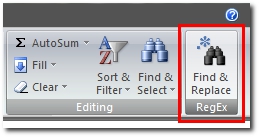 Installed on Excel 2003 or earlier, it creates a menu item in the Edit menu:
Installed on Excel 2003 or earlier, it creates a menu item in the Edit menu:
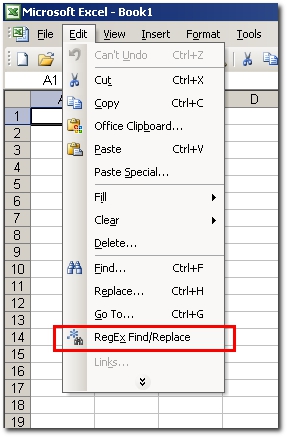
You can also activate RegEx Find/Replace using the keyboard shortcut (Ctrl+Shift+X).
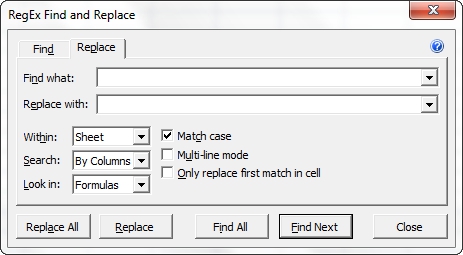
In the Find what box, you can enter a regular expression pattern. You can also click the Replace tab and enter text in the
Replace with box, using $1-$9 as backreferences if you like. A regular expression quick reference is accessible by clicking the help icon.
RegEx Find/Replace also includes four awesome worksheet functions that may be used in cell formulas: RegExFind, RegExReplace, RegExTest and RegExMatchCount.
If you are not yet familiar with regular expressions, I encourage you to take a look at one of the many excellent tutorials available online. Using regular expressions with RegEx Find/Replace, you'll be able to accomplish complex search and replace operations in Microsoft Excel with ease.