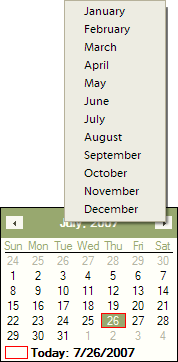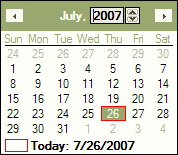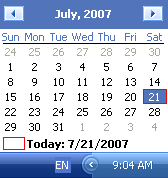 QuickMonth Calendar is a freeware program which displays a small calendar on your Windows desktop whenever your mouse
hovers over the clock in the system tray. The calendar display may also be toggled on and off by using the Windows+Q
keyboard shortcut or a different key combination that you specify.
QuickMonth Calendar is a freeware program which displays a small calendar on your Windows desktop whenever your mouse
hovers over the clock in the system tray. The calendar display may also be toggled on and off by using the Windows+Q
keyboard shortcut or a different key combination that you specify.
Get QuickMonth Calendar now by visiting the download page. QuickMonth Calendar is free and does not include any adware or spyware.
NOTE: Some antivirus programs have incorrectly detected QuickMonth Calendar as a Trojan horse. Do not be alarmed — this type of erroneous detection is called a false positive. If you receive an virus warning message regarding QuickMonth Calendar (qmc.exe), please report the false positive to your antivirus software manufacturer so they can update their definitions.
Features
Here are a few of QuickMonth Calendar's features:
- To quickly jump to today's date, right-click on the calendar or left-click the bottom of the calendar where it says "Today."
- Use the buttons at the top of the calendar to change the month. You can also left-click on the name of the month to see a popup menu of all the months (see example 1).
- Left-click on the year to quickly change the year (see example 2).
- The calendar automatically detects the location of your Windows taskbar, so if you move the taskbar to the top, left, or right side of the screen, the calendar will still display next to your system tray clock (you may have to restart Windows once for the change to take effect).
- The look of the calendar changes according to what your system colors are (as determined by your current Windows theme or visual style).